When it comes to assessing availability and assigning the right resources to the right projects, clunky communication and lack of visibility can lead to a frustrating situation. Typically, the people that manage resources are separate from the people planning and building out forecasts. This turns the resource request process into a less-than-ideal situation for everyone involved.
The Tempus Resource Request Workflow was designed to alleviate this frustration. By integrating functional managers with the project planning process, Tempus enables you to get work into the hands of the best people for the job, as soon as possible.
How does it work?
To use the Resource Request Workflow, there are a few elements that you will need to setup to enable full functionality. Thanks to the bulk-editing tool, this setup can be handled quickly.
In Tempus, you can view every resource within your company. Using the bulk editor, simply select all the resources you want to assign to a particular manager. Once set, you will be able to see each resource’s specific manger in the Resource Manager column.
Next, the Require Resource Manager Approval column allows you to designate whether or not a specific resource requires approval before being allocated to a project.
So if a particular group of resources — let’s say your verification engineers — are constantly in high demand, you can enable Require Resource Manager Approval so that resources in this group cannot be allocated to a project without approval. This workflow helps to prevent high-demand resources from being over-allocated.
But if another group — let’s say your data scientists — always seems to have extra hours to allocate to projects, you can disable the Require Resource Manager Approval field. That way, data scientists can be allocated to a project without needing to wait on approval.
Approval settings do not need to be the same for all resources within your organization. Rather, you can tailor the approval process resource by resource, group by group, to keep the workflow efficient while preventing over-allocation.
Generic demand planning resources
The Tempus Resource Request Workflow was designed to get as detailed or not detailed as you need it to be. While there may be some projects where you have a specific person you want on the job, there will be plenty of projects where you simply need a resource with a specific role, skill-set, or level of experience.
Generic demand planning lets you accomplish this high-level planning without needing to input unnecessary details. Let’s say you decide that you will need five Design Engineers. You don’t know who they are, you just know that you need five people in that capacity. So you simply submit a resource placeholder request.
From there, resource managers are able to see who in the organization can fulfill your request during the specified time-frame and negotiate allocation based on real-time, actual resource availability.
Inside the workflow
As soon as someone requests a resource for a project, Tempus fires off a workflow.
If the resource or resource group has been set to require resource manager approval, then the functional manager will see that notification as soon as he or she logs in.
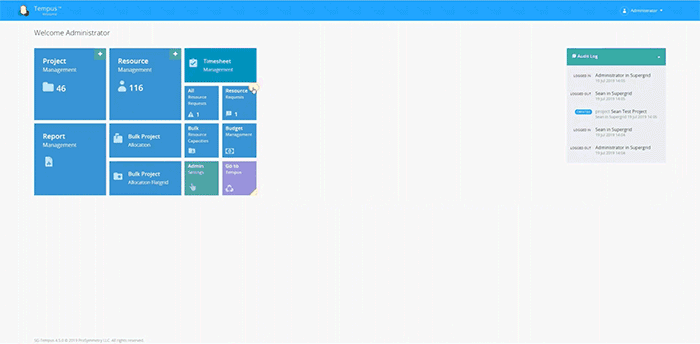
Tempus will display all pending requests in a queue with the option to Approve, Deny, or Delegate. This can be done one-by-one, by selecting a few, or by selecting all and bulk-approving.
The other option is to click on a specific request for a drill-down. From within this view, you’ll be able to see the requested resource and their upcoming allocation in terms of hours, cost, FTE, FTE %, or Mandays.
Below the resource’s information will be a list of all your resources with a matrix that shows the full team’s upcoming allocations. This visibility into net availability allows you to easily see who on your team could fulfill the request if the requested resource is already booked during a project’s time frame, or if the request is for a specific role or skill, you can see who from your team can satisfy the demand.
You can select a 1:1 replacement or plug in multiple resources that will split their time to fulfill the request.
This interface enables resource managers to make the best decisions about resource allocation based on real data, without having to click back and forth between projects and specialized reports to see who’s available!
Audit trail
Need to see who made resource requests and who approved or changed said requests?
The All Resource Request option serves as a global accounting of all actions that were taken. This ensures that anyone within the workflow can see who is making requests, who is handling those requests, and what changes have been made along the way.
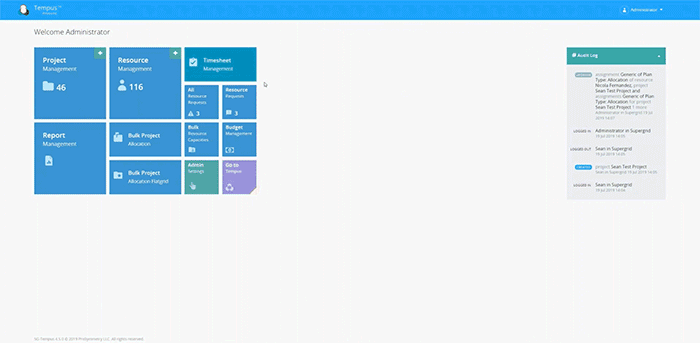
The All Resource Request feature is a useful auditing tool to ensure the workflow is indeed flowing to the right managers, and that the right managers are taking the right actions.
Reporting
Reporting is not limited to the All Resource Request feature — in fact, you can access live reports from within your project or custom-build your own through the Report Management feature.
Looking for a quick overview of resource request statuses and approvals directly within your project? The Resources tab, found on the Allocations screen of your project, allows you to see all resource requests as well as their current statuses. A thumbs up icon means that the resources have been approved for the project.
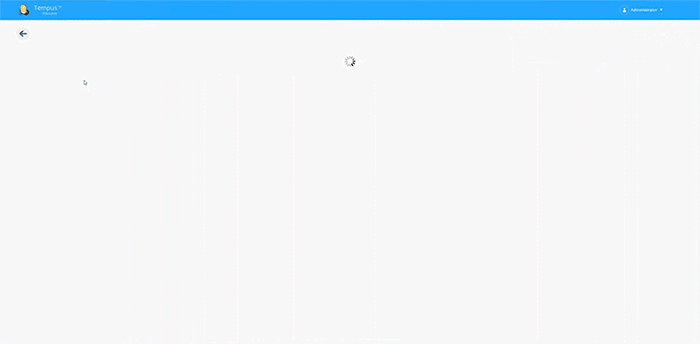
You can also select Resource Requests from the in-project drop-down menu. By default, it will filter to only show you the requests that are pending approval, but by adjusting the filter, you will be able to see all historic actions taken by way of that workflow process.
Live reporting is also readily accessible from the Tempus Resource Report Management function. Rather than needing a separate enterprise reporting tool, Tempus allows you to quickly build and run reports at any time.
Report Management features five report writers—pivot grid, pivot chart, RAR grid, RAR chart, and RAR2 chart—as well as a dashboard designer. Simply drag and drop the dimensions you need to explore and analyze all of the data in your Tempus Resource environment.
Reports can target your live data as well as your What-If models, and any report can be easily shared with others or downloaded to Excel or PDF.
Supply and demand
A resource manager’s most crucial function is to effectively manage supply and demand. The Tempus Resource Request Workflow is so effective because it fosters crystal-clear communication and real-time visibility between functional managers and those in charge of the project planning process. No more jumping between projects or running specialized reports to try to find which resources are available, just the visibility and control resource managers need over their resource requests.
To learn more about how Tempus Resource can support your resource management operations, reach out to one of our team members for a free trial.