As a resource manager handling capacity planning across an organization, making changes and updates across multiple resources is a time-consuming challenge. Individually editing each project is laborious, frustrating, and an inefficient use of time.
Additionally, when you do take the time to painstakingly enter all updates, you may run into projects that are locked because another resource manager is making changes. If you don’t remember to come back later, or if they forget to log out, resource information within projects quickly becomes outdated.
This method is simply not sustainable or productive.
The headache of constantly making these cross-project resource updates is why many PPM systems become shelfware. It simply isn’t worth the time to keep them up-to-date with accurate information.
Unlike PPM systems, Tempus Resource provides resource managers an efficient, intuitive tool for making changes across multiple projects and resources known as Bulk Project Allocation. Changes are inevitable, and making necessary updates should be a simple process to ensure critical information is accurate and up-to-date.
Bulk Project Allocation, or BPA, has three key features that enable resource managers to work through resource and project updates efficiently.
Key Feature #1 – Everything In One Place
BPA was created to streamline the process of making changes to projects and resources. Rather than hopping from project to project and making changes one at a time, BPA allows Resource Managers to handle everything in one screen.
All the data you need to accurately allocate and forecast is in one spot. Simply bring up your projects and resources in one grid, then make all of the necessary updates.
BPA instantly saves time by simplifying the process and showing all necessary data in one place.
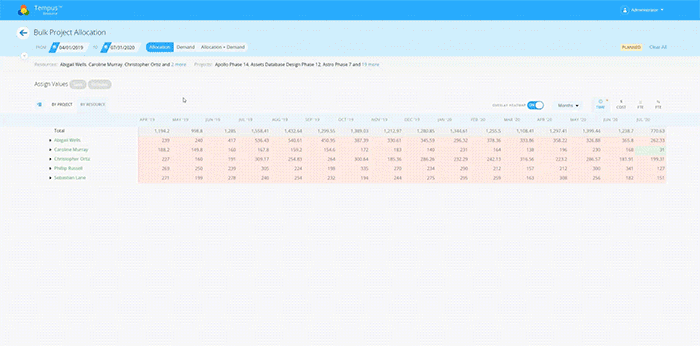
Key Feature #2 – Global Accounting
In most PPM tools, one of the most frustrating challenges of making cross-project updates is needing to open every individual project just to understand how resources are currently being allocated. Launching reports to identify enterprise-wide resource over- or under-allocations is an equally frustrating process that usually requires complex report writing, adding cost and turnaround time.
With BPA, you have instant access to a real-time, holistic overview in one place. Access a global account of everywhere that resources are allocated, including the rollup percentage allocation.
Once you select the resources that you manage, Tempus will automatically locate everywhere that those resources are allocated. In the grid below, you will have access to a roll up as well as a configurable heat map that is color-coded based on allocation levels. The grid also allows you to edit resource allocations across one or multiple projects.
Insight into the current state of resource allocation within one view allows you to make the best decisions in real time.
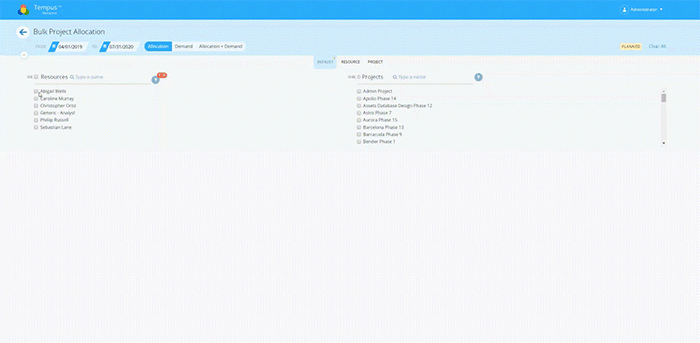
Key Feature #3 – Concurrent Editing
When multiple Resource Managers oversee resources spread across many of the same projects, the ability to make concurrent updates is critical.
However, in most PPM systems, this functionality simply does not exist. Instead, once a resource manager opens a project, that project is “checked out,” meaning no one else has the ability to make edits.
Tempus solves this issue with concurrent editing functionality. Rather than locking down an entire project, Tempus offers assignment-level check out. This means multiple resource managers can simultaneously make updates to the same project.
With assignment-level check out, it won’t matter that the record you’re editing is locked to other resource managers, because that record is specific to a resource under your management.
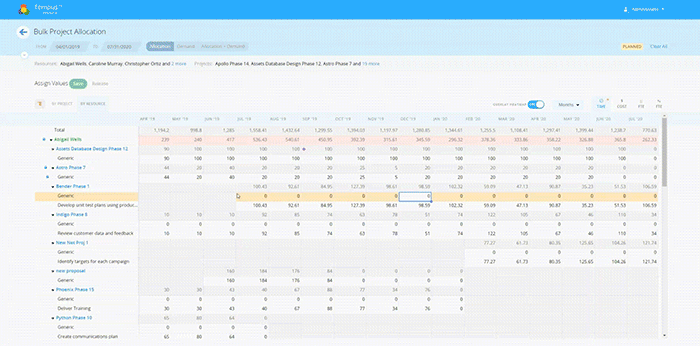
With assignment-level check out, the records you edit are specific to you and the resources you manage. Locking down a record that contains one of your resources won’t hinder other resource managers, because the records containing the resources they manage are still open for them to be able to edit.
Hierarchical and Flat Grid Modes
Resource Managers can elect to use the BPA tool in either a hierarchical mode or a flat grid mode.
In the hierarchical mode, you’re able to drill down from project to resource to assignment or vice versa. In the flat grid mode, the grid combines the visibility of an Excel spreadsheet with the functionality of an enterprise application. Resource Managers have access to either mode.
In either mode of BPA, you can select your timeframe, resources, and projects, and then the BPA will generate a grid where you are able to see data and make edits to existing assignments. You even have the ability to create entirely new assignments as necessary.
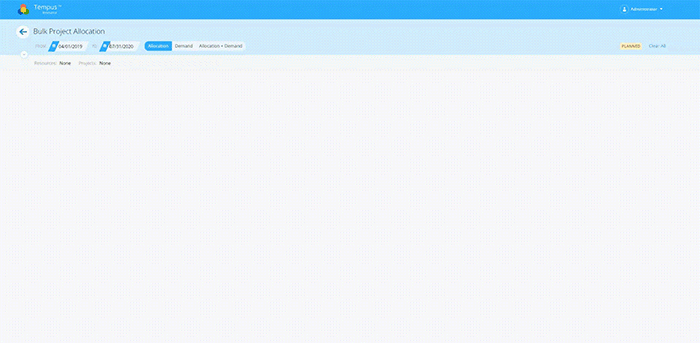
You can choose to access your resources and projects through resource mode, project mode, or default mode.
Resource mode is the most commonly used of the three. In this mode, Tempus automatically finds and pulls all projects where your resources are allocated. Using this data, the BPA tool generates a grid that provides a roll up, displays a configurable heat map, and allows you to edit allocations across one or multiple projects simultaneously.
You can make updates as necessary, see when milestones exist, and instantly see changes to the roll up. At any time, you can save or undo the changes, allowing you to test different scenarios and find the best solution.
Default mode is also useful as it allows you to create brand-new assignments. For example, if you need to add a resource to multiple projects, you simple select the resource and check off which projects they need to be allocated to.
Saving time, increasing efficiency
The Bulk Project Allocation tool was created to solve a serious pain point for resource managers. Whereas the process for making cross-project updates in PPM systems is redundant and frustrating, that same process within Tempus Resource only requires a few clicks.
By creating an efficient process, Tempus makes it easy for resource managers to keep data and information up-to-date, enabling you to make well-informed decisions about current allocations and future forecasting.