It’s no secret. Excel is loved and embraced in the workplace by resource managers, project managers, and portfolio managers across industries around the world. It’s familiar, yes, but this comfort tends to be the main reason people resist trying a new platform – even when they know the capabilities and features available are more robust and can offer smarter, more efficient solutions for their resource and project portfolio goals.
Why do organizations use Excel for resource management?
Let’s give credit where credit is due: there’s a reason nearly every organization starts their project and resource management efforts in Excel. First of all, the entire team likely already has Excel installed on their computer. Second, it’s incredibly easy to use. While there are more advanced features that take time and training, the fact remains that Excel’s basic functionality is both intuitive and powerful.
From makeshift databases to time or project tracking systems, it’s easy to get all the project and portfolio details into Excel. The simple user interface is one of the biggest benefits of the software. But as your organization’s project portfolio continues to grow, demanding more spreadsheets and more makeshift databases, you end up with a plethora of data saved in many different places and often different formats. Eventually, the challenge becomes getting your data back out of Excel in a way that has any real value.
Instead of remaining complacent and “making do” with what is comfortable, dare to make a change for better resource forecasting, reporting, and tracking for the long-haul. Need some convincing? Here are seven ways Excel is holding you back.
1) Lacks real-time editing features
Although Cloud-based offerings are growing, many resource management teams still rely on static reporting in MS Excel. This means the moment a spreadsheet is saved – amidst the nature of around-the-clock changes in data – it’s already out of date. These dated spreadsheets with complex formulas and linked cells are further complicated when shared with multiple users, increasing the likelihood of user error from manual data entry.
2) So many files, so little time
Even though Excel’s primary purpose is to house computational spreadsheets, organizations also utilize the platform to create makeshift databases and tracking mechanisms – things for which it was not designed. While this creates its own set of problems, it also means each of these facets of the resource management portfolio lives in a separate document, disconnected from its related counterparts. These siloed spreadsheets can create blind spots for decision-makers who are unable to view all facets of the portfolio in one place.
3) No room to plan
Creating resource management forecasting models for an extended length of time is difficult within the confines of Excel. To conduct hypotheses of future outcomes by changing certain factors of your portfolio using your own data, you must manually manipulate that data at the risk of losing your current records. If you choose not to use your own data, or at least what is most up to date, forecasting decisions can only be made for a much shorter period of time and won’t be based on your organization’s most accurate information.
4) Limited reporting functions
Regardless of which data entry software a portfolio manager uses, leadership requires clear, easy-to-understand summaries and reports to comprehend the information being presented. Excel’s short reporting menu doesn’t veer too far from bar, line, and pie, and those options can be limiting to someone who requires a different method of grasping information.
5) No bulk project allocation
Often times as a portfolio manager, resources need to be allocated across multiple projects simultaneously. However, when each projects’ resource management data lives within separate Excel sheets or workbooks, managers must input these changes into each spreadsheet individually. This tedious task takes valuable time and leaves room for mistakes when entering the changes manually in various locations.
6) Static timesheets stay put
For portfolio managers utilizing Excel to manage resource timecards, data that is entered in these spreadsheets remains stagnant. The information can be stored in a spreadsheet easily enough, but Excel has no feature to project future resource needs compared to real-time resource usage.
7) Formatting – and Reformatting – Cells Wastes Time
In addition to the data and carefully crafted formulas within the cells, layout and design matter to ensure consistency and readability for all users. However, for spreadsheets designed to be used by multiple people, manual changes to the initial layout are inevitable, creating more hours dedicated to tweaking and reworking rows and columns rather than to productive, meaningful work.
The Excel solution: Tempus Resource
Fortunately, there’s a way to easily transition from the familiarity of Excel to a comprehensive, user-friendly platform to house all your resource management needs in one place. Tempus Resource, a cloud-based Resource Portfolio Management platform, was built to mimic Excel on a basic level, but its innovative functions, features, and holistic platform give companies a clear advantage in terms of resource forecasting and capacity planning.
Safe space for forecasting. Tempus Resource’s What-If Analysis tool gives customers the opportunity to conduct hypothetical scenarios by changing things like skillsets on projects, deadlines, and budgets. The tool allows you to perform real-time modeling with your company’s most up-to-date information – without altering the live data – in a risk-free environment in order to forecast your resource needs years in advance.
Efficiency features. Functions like concurrent editing that encourages streamlined collaboration, bulk project allocation that saves portfolio managers time by applying changes to multiple projects at once, and a sophisticated time-entry system that handles timecard tracking and real-time projection capabilities all in one platform are just a few smart benefits offered by Tempus Resource.
Clean, consistent design and reporting. Tempus Resource’s visually appealing interface is inviting to first-time users and highly intuitive for portfolio managers who use the platform every day. Elevated reporting options like heat maps and drag-and-drop report building add next-level professionalism to anything from a weekly report to a 5-year forecast.
All-inclusive. Most importantly, every function of your resource portfolio management operation – from timesheets, day-to-day data entry, resource allocation, and forecast planning – exist under one single platform. This streamlined layout gives project portfolio managers every tool at the ready to make smart, informed decisions about their resource needs.
Transitioning away from Excel for your organization’s resource management is a big step. Decision-makers will certainly ask about the ROI of a new software, and most people in your organization are probably comfortable in Excel. But the longer you continue using Excel for resource allocation, capacity planning, and forecasting, the more limitations you’ll run into. The reality is that at some point, most organizations simply outgrow Excel.
If you’re ready to upgrade from your current Excel experience and want to learn more about the benefits of the Tempus Resource platform, request a demo.
To learn more about why using Excel for resource planning is bad for your business, watch this webinar.